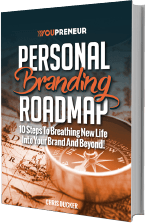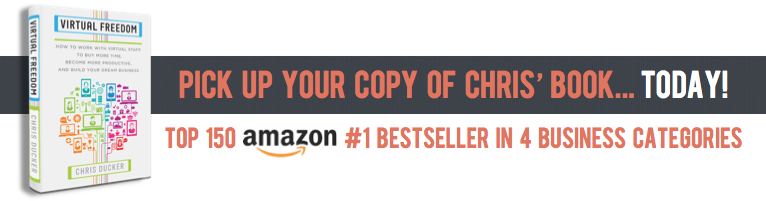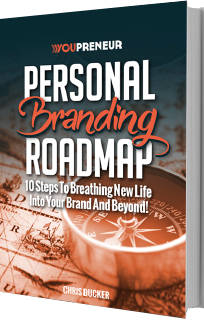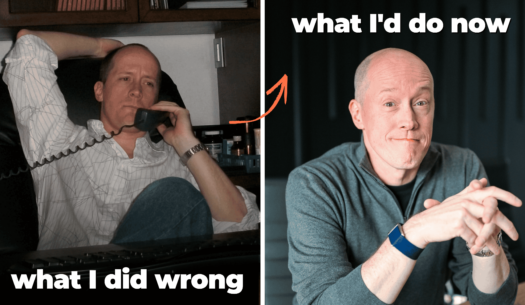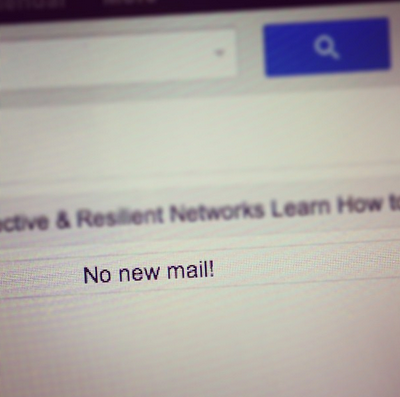 After a short hiatus, today I’m back with the third installment of my ‘Going Virtual’ series of posts in which I zoom in on a specific aspect of running a business in today’s marketplace and show you exactly, step by step, how you can get on top of this one topic, even taking it to the next level – all with the help of a virtual assistant.
After a short hiatus, today I’m back with the third installment of my ‘Going Virtual’ series of posts in which I zoom in on a specific aspect of running a business in today’s marketplace and show you exactly, step by step, how you can get on top of this one topic, even taking it to the next level – all with the help of a virtual assistant.
In this post I’m going to tackle the one subject that I see entrepreneurs struggling with more than anything else – managing their email.
In a study released by consulting firm McKinsey & Co. in January of this year, it was revealed that C-Level executives considered to be ‘online junkies’ spend an average of 38% of their time stuck in their email inboxes – in my eyes, small business owners are the same – if not worse!
I was just like this (although I’ve never been C-Level, baby!) – and in 2010 I did several things that took me from an average of 6-hours a day in my inbox, to approximately 1-2 hours a day. A level that I still maintain now – even though I get twice the amount of emails today, than I did back in 2010.
I’m gonna show you how I do it, so that YOU can do it yourself… If you’re up for the challenge, that is.
And it is a challenge. Not because it’s particularly tough (it really isn’t nowadays, because of reasons I’ll highlight below), but because email is the one thing, more than anything else, that most entrepreneurs are most reluctant to give up control of – even though it drives us crazy!
Setting Up Your Email so Virtual Staff Can Manage It For You
To get started on bringing some order to your inbox chaos, we need to set you up properly, so that you can instantly become more productive as an entrepreneur, when it comes to handling email yourself. And that means Gmail.
If you’re still stuck in Outlook, or even Mail (for my fellow Mac users), getting set-up with Gmail will immediately give you the ability to access, reply to, and have sent items all synced together, instantly, no matter what device you are using.
I’m able to manage my email from my iPhone, iPad, iMac (at home and in the office) and my 11″ MacBook Air, no matter where I am, what ISP I’m connected with, or what country I’m in – even computers that are not owned by myself work – I simply sign-in and get to work. This is awesome if you’re traveling and need to access your email away from your usual devices, for whatever reason.
You can either have your domain-based email forwarded to your Gmail address, and then reply to those emails using the same domain (once set-up in Gmail settings – check out this video tutorial), or sign-up with Google Apps, which allow you to do it automatically.
Either way, you’re instantly on your way to email freedom by doing this one, simple thing.
Giving Your Virtual Assistant Access to Your Email
Now, before you start having heart palpitations, breathe. To achieve email freedom, you’re going to have to do this.
You have a couple of options here. You can either:
a) Share your username and password. You can use a password protector service like lastpass.com if you want to keep your actual password a secret, or
b) Once your Gmail is set-up, under your account settings look for the section that says “Grant access to your account”. This will allow your VA to read your emails, and reply on your behalf.
As I said earlier, letting go of our email is probably one of the toughest things that entrepreneurs struggle with. I can see why, I mean, the very thought of someone other than yourself ready messages that are being sent directly to YOU, is a little uneasy, at first.
Here’s the thing – if you really want to keep a certain amount of email (coming from certain people), then you can. Just give them a secret, non-published email address. But, learn to have self control here – no more than five people can have access to this email address at once. Okay!?
The rest – you’re gonna let go of. You’re gonna hand this over to a VA to manage for you, going forward.
Once your VA has access to your inbox, you need to spend a little time walking them through your ‘personal’ style, when it comes to your inbox. I’ve talked about my ‘1 Click Rule’ for managing email before, so I won’t go into it again here in too much detail, but basically it states that when you open a new message, you are only allowed to do one of the following:
- Reply
- Delete
- Archive
The VA on my team that manages my inbox for me follows this exact rule, day in day out. It enables her to clear my messages quickly and efficiently, and I know that by doing so, she’s also taking responsibility for her actions, too – after she’s thought about it. I’ll admit it was a struggle to get her into the groove with this at first, but after a few weeks she slowly started to appreciate it, and now lives by my ‘1 Click Rule’.
I average around 200 emails a day, but by the time my VA has dealt with them first thing in the morning (before I’ve started my work day!), that number is down to around 30-50 on average. Way more manageable, right?
Be sure to watch the video below, where I go into more detail on how this is achieved.
Enjoying the ‘Going Virtual’ Series?
If so, sign-up for updates and I’ll let you know whenever a new post is
published. You’ll also get access to my 7-Day ‘New Business’ Bootcamp!
[optinform]
Rules My VA Follows & Why You Need to Make Your Own
Along with the video above, one of the easiest ways to demonstrate to you exactly what my VA does when clearing my inbox, is to show you a few of the ‘rules’ she follows, such as:
- Podcast Interview / Press Request – Send to Jam (my PA) for discussion in Weekly Catch-Up Meeting.
- VA / Outsourcing Questions – Provide answers to questions using ‘VA Q&A’ Document.
- Speaking Invitations – Leave for Chris to reply.
- Guest Post Requests – Reply with pre-written, polite email, declining the offer.
- Hiring VA’s / Virtual Team – Forward to Steph at Virtual Staff Finder to reply.
- Business Proposals / JV Offers – Send to Jam (my PA) for discussion in Weekly Catch-Up Meeting.
- Personal Messages – Check ‘Approved Contact’ Lists and leave for Chris to reply.
These are just a handful more of these ‘rules’, but you get the general idea, right? It’s about figuring out who will do what, and then pulling the trigger.
An easy way to go about putting in place your own email rules is to sit down and look at the bulk of the email you’ve received over a period of a few days. By doing this you’ll see what your inbox will look like on a week-to-week basis. Follow your discoveries, you can then figure out what emails you personally want to handle and which ones you want your VA to take care of for you.
You’ll enjoy this exercise, trust me – it’s great fun and a major eye-opener, just like my ‘3 Lists to Freedom’ exercise.
Another thing that my VA does is makes sure to clear my inbox at the same time everyday. This means that when I check my email at 10am in the morning (which is normally when I begin my work day), I know for a FACT that she’s been in there to do her thing! This allows me to do MY thing, without all the clutter.
Additional ‘Ninja’ Email Cleansing Tips for Your VA to Follow
Along with everything else above, you can also get your virtual assistant adhering to the following guidelines, too, to put your outsourced email management into overdrive:

Utilize Labels within Gmail – For an example, my VA labels all speaking invitations I receive with the yellow coloured label that we set-up, so that it ‘pops’ out at me at a glance, as speaking is something I want to focus more on in the future.
Set-up Automatic Filters – This is great for more ‘personal’ emails, as it means your VA doesn’t even have to read them. As an example, whenever my brother emails me, his message skips the inbox and goes directly into the ‘family’ filter we’ve set-up, so that I can get to it myself.
The Power to Delete at Will – Giving your virtual staff the power to make decisions on their own, in line with your guidelines and business plans, is something I often talk about, as part of a way to help them grow as people and employees. The VA handling my email has the power to delete any message she believes is a waste of my time.
Questions = Content – Every time I get a question via email that there is not a pre-written answer to, my VA add’s it to an ever-growing spreadsheet of ‘Content Ideas’ in my Dropbox folder. The best type of content to produce is the stuff that your subscribers and online ‘friends’ have asked for directly!
Conclusion
Once you have put these steps in place, I guarantee that the time you spend on your email will be significantly reduced. That is if you don’t turn into a micromanager! So make sure that once you turn over an inbox, you really take a step back and allow your VA to find his/her footing, so to speak.
However, understand – this is not a blueprint to follow. There’s not a clear road map to working with a virtual assistant to manage your email. Everyone is different and will set-up their own different processes and systems. The tips and tactics I’ve shared with you here are some of the ways that I, personally, stay on top of my email with a virtual assistant managing the bulk of it for me.
I’d love for you to check out the other two posts in this series so far, as follows, as I think you’d appreciate them – especially if you’re blogging to build your brand!
- Going Virtual #1 – How to Manage Your Blogging with a VA
- Going Virtual #2 – How to Market Your Blog with the Help of a VA
I’d also love to know if any of you have been brave enough to do this already, and if so, what guidelines you have YOUR staff follow when cleaning your inbox every day.
Questions, concerns or comments on this topic? I’d love to hear from you below!