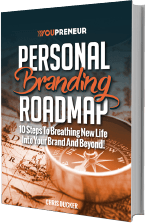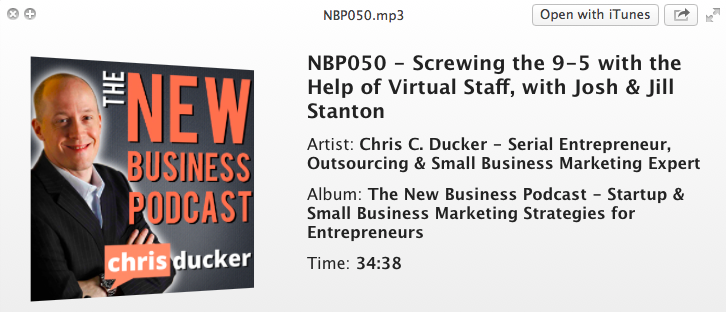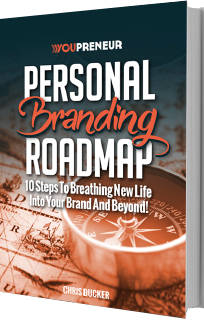I’ve been podcasting since April 2010 and I can directly relate additional business, more profits, more connections, better community building and a host of other opportunities to that sheer fact that I’m actively engaging in this brilliant medium.
Just like a blog, I believe that every entrepreneur today should be podcasting. Truly, I do.
One of the main reasons a lot of people don’t pull the trigger on this, however, is because of the time it takes to produce regular podcast content. Today, I want to try and change that!
The following is the EXACT process I follow to put my podcast on auto pilot.
It’s so simple, anyone can follow it.
Step #1 – Creating Your Podcast Content
This is the one part of the process that you cannot hand off to anyone else. This is why people are going to tune in. They are going to tune in because of you.
People want to hear your stories. Your experiences. They want / need your expertise. They want you. So, give it to ’em, okay!
And a quick note on equipment – you don’t need a pro set-up like the one I use, above. Just a simple mic and a quiet environment is all you need to get started.
Step #2 – Editing Your Podcast
Once I’ve created the raw content of my podcast, I dump the files into a Dropbox folder which is shared with my Podcast Editor VA. Typically there are two files:
- The bulk of the show – either an interview recording, or my solo presentation for that episode.
- My spoken intro – this is where I mention any special events, masterminds I might be doing, etc., it’s also where I read out recent reviews for the show, too.
My editor will then get to work splicing these files together with my pre-recorded intro and outro, and export everything as the final .mp3 file.
Step #3 – Tagging & Uploading Your Podcast File
As soon as my editor has finished the editing of the show he will upload the file into another Dropbox folder I share with my General VA (GVA).
She will then tag the .mp3 file with the show’s artwork, and the episode information (image above), before uploading it to my audio server – I currently use Libsyn for the New Business Podcast and Soundcloud for the Virtual Freedom Podcast.
She’ll then forward on the URL of the uploaded file to my Show Note Editor VA.
Step #4 – Create Your Podcast’s Show Notes
Once my show note editor gets the URL, she’ll download the file and listen to it. At the same time she’ll be taking down notes on important parts of the show, as well as any mentionables, such as websites, videos, etc.
She’ll then use the file’s URL to embed the audio file into the show post (I use the BluBurry Powerpress plugin), select an image to go along with the podcast topic (image of the guest, for example), write intro and outro paragraphs, select a few main talking points from the session and list them down, embed any videos, list down all the websites, etc., and finally hit ‘Save Draft’.
She will then drop me an email letting me know that the post is ready for my approval.
Step #5 – Publishing Your Podcast
I’ll then log into WordPress, open the draft post and check it out. Once I’ve spent 10-minutes going over it, making any final tweaks, etc., I’ll either schedule it to go live at some point in the future (I currently have podcast content scheduled until June!), or simply hit publish.
Step #6 – Promoting Your Podcast
At this point my General VA will put together a quick ‘social image’ (pictured below), and post the image, along wit a quick description to Facebook, Twitter, LinkedIn and Google+ to spread the word.
She will then log into my Aweber account and with a pre-written email that I’ve already given her, schedule a broadcast to go out to my subscriber list to alert them of the new content, too.
That’s it.
That’s my entire process for producing (and promoting) podcast material on a regular basis.
About The Team That Gets it Done!
I want to state very clearly that only one person in this entire process is employed with a full-time salary – my General VA – as she does plenty more for me, too.
Everyone involved has a copy of this process flow and follows it time and time again. It’s not broken, so nobody tries to fix it – it’s the process we simply follow to run the podcast on auto pilot.
It simply works.
I hope you’ve found this quick guide helpful, and I’d like to do more of these simple process posts for you, if you’d like to see them, of course?
Question: If there was ONE process you’d like to offload to virtual staff with the help of a simple post like this one, what would it be?